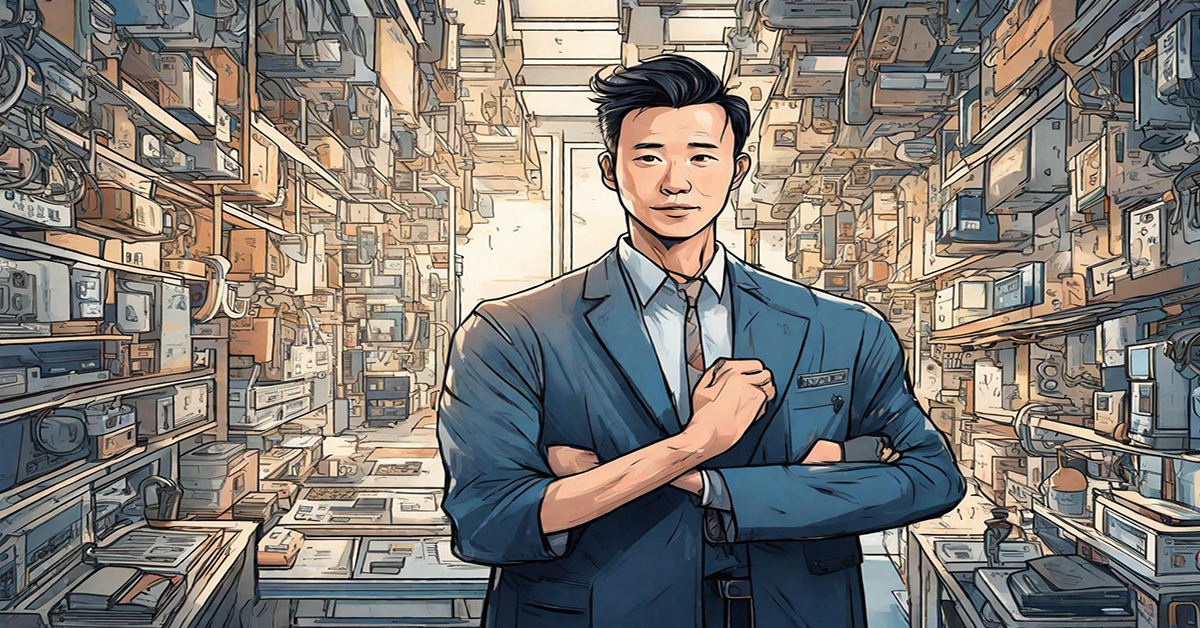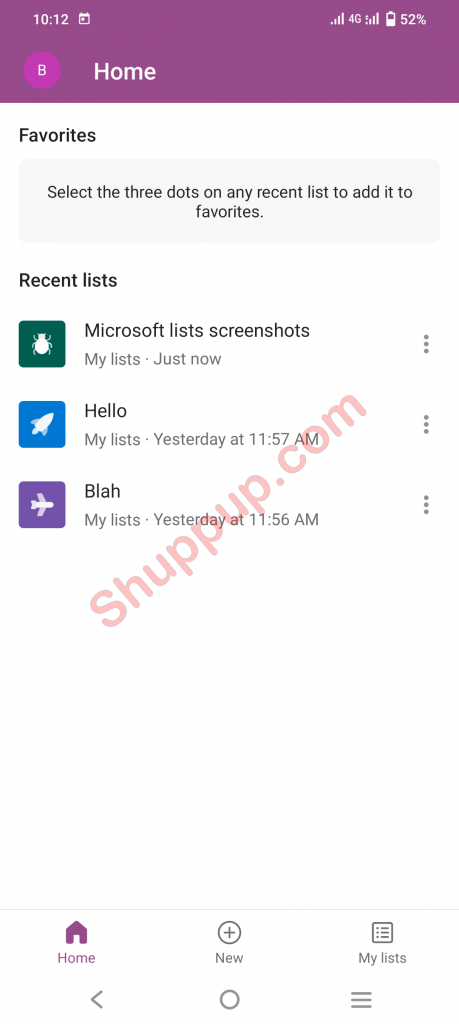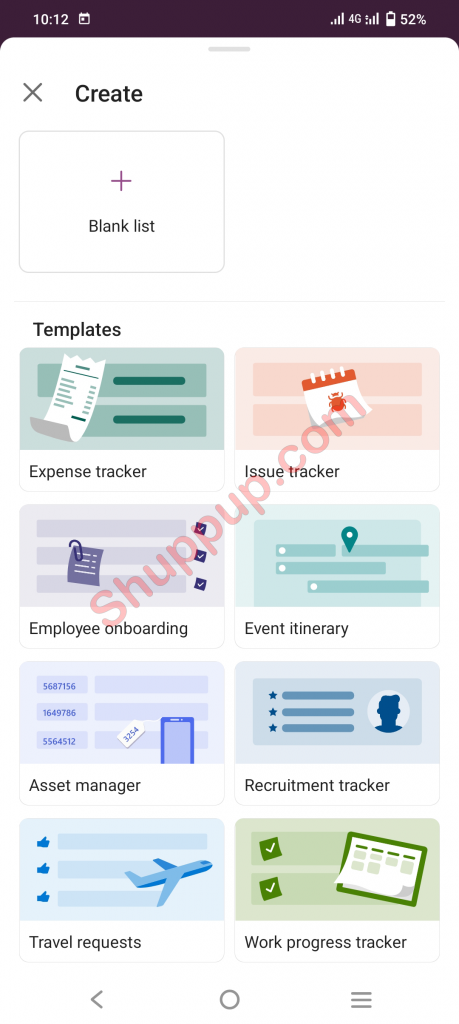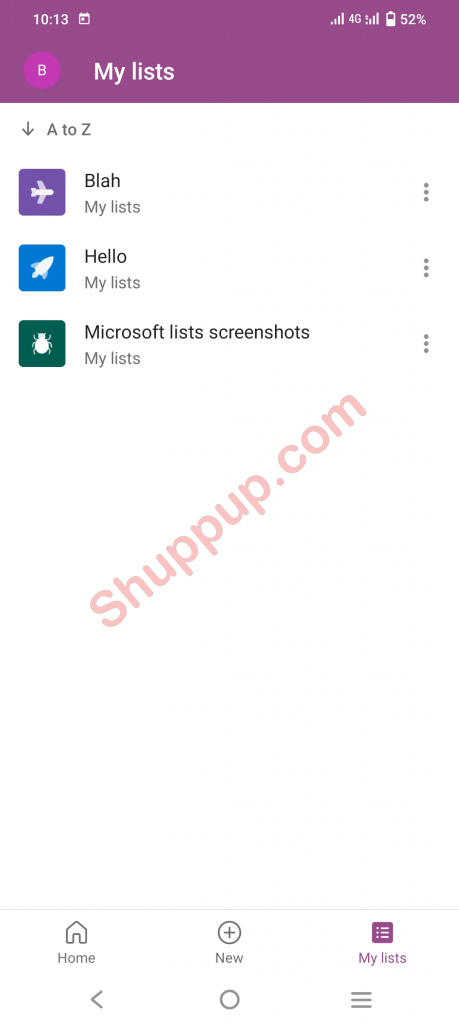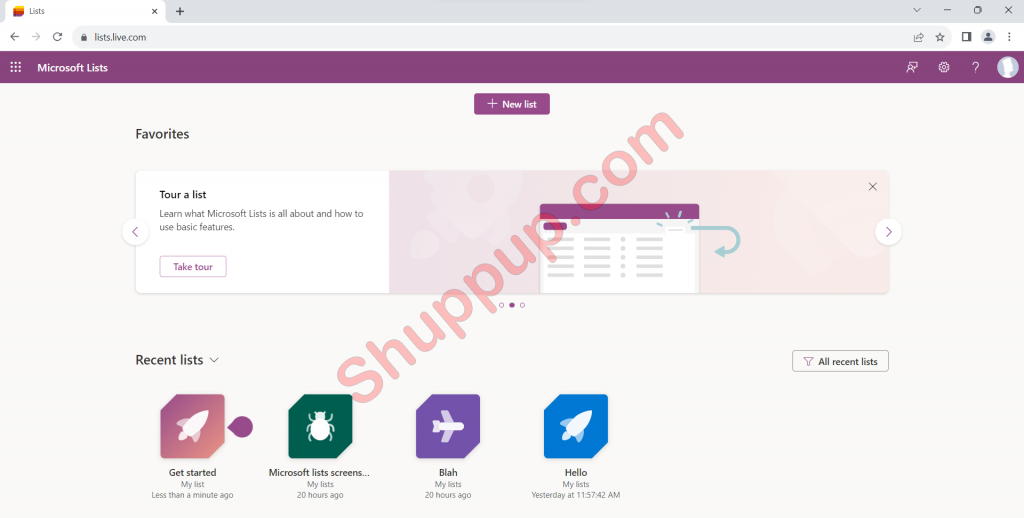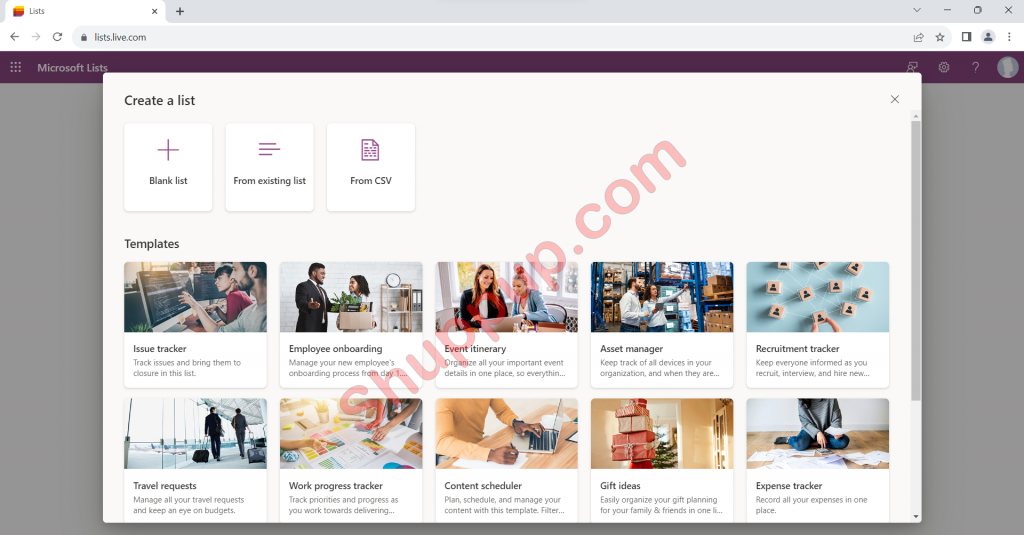In today’s fast-paced digital landscape, managing information is a crucial aspect of any successful organization. Enter Microsoft Lists, a powerful tool designed to streamline data organization, collaboration, and workflow management. In this comprehensive guide, we’ll delve into the world of Microsoft Lists, exploring its features, benefits, and how you can leverage it to boost productivity in your workplace.
What is Microsoft Lists?
Microsoft Lists is a versatile application that allows users to create, manage, and share information such as contacts, tasks, and inventory, among others, in a structured format. It provides a platform to track information, automate workflows, and collaborate with team members seamlessly.
Key Features of Microsoft Lists
1. Templates for Quick Start
Microsoft Lists offers a wide range of templates tailored to various business needs, including issue tracking, inventory management, and event planning. These templates provide a jumpstart, allowing you to customize and adapt them to your specific requirements.
2. Integration with Microsoft 365 Suite
Lists seamlessly integrates with other Microsoft 365 applications such as SharePoint, Teams, and Power Automate. This ensures smooth collaboration and allows for real-time updates and notifications.
3. Customizable Views
Users can customize views to display information in different ways, such as in a grid, gallery, or calendar format. This flexibility allows for a tailored experience based on individual preferences and specific needs.
4. Conditional Formatting
This feature enables you to highlight important information based on specific criteria, making it easier to identify critical data points at a glance.
5. Rules and Alerts
Automate routine tasks and notifications based on specific conditions using rules and alerts. This ensures that important actions are taken promptly, enhancing productivity and efficiency.
6. Mobile Accessibility
Microsoft Lists is accessible on mobile devices, allowing users to manage and update lists on the go. This feature is invaluable for teams that are often on the move or require instant access to critical information.
Benefits of Using Microsoft Lists
1. Centralized Data Management
With Microsoft Lists, all your information is stored in one central location, making it easy to access, update, and share with team members.
2. Improved Collaboration
The integration with Microsoft 365 facilitates seamless collaboration, allowing team members to work together on lists in real-time.
3. Enhanced Productivity
Customizable views, conditional formatting, and automation features significantly increase productivity by reducing manual tasks and improving visibility into critical information.
4. Data Security and Compliance
Microsoft Lists leverages the security features of Microsoft 365, ensuring that your data is protected and compliant with industry regulations.
5. Scalability
Whether you’re a small team or a large enterprise, Microsoft Lists can scale to meet your needs, making it an ideal solution for businesses of all sizes.
Use Cases for Microsoft Lists
1. Project Management: Track tasks, deadlines, and progress for projects of all sizes.
2. Inventory Management: Keep tabs on stock levels, orders, and restocking schedules.
3. Issue Tracking: Monitor and resolve customer or internal issues efficiently.
4. Event Planning: Coordinate and manage all aspects of events from guest lists to logistics.
5. Compliance Tracking: Ensure adherence to regulatory requirements and standards.
6. Employee Onboarding: Streamline the onboarding process with checklists and task assignments.
Conclusion
Microsoft Lists empowers organizations to efficiently manage information, automate workflows, and collaborate seamlessly. With its array of features and integration capabilities, it stands as a powerful tool for businesses of all sizes. By incorporating Microsoft Lists into your workflow, you’re poised to unlock a new level of productivity and organization within your organization. So, why wait? Dive in and revolutionize the way you manage data today!
Android screenshots:
Web-based Screenshots:
As of this writing, Microsoft Lists is free as long as you have a Microsoft account.
Available on the Android Play Store, iOS App Store, and web at https://lists.live.com/.